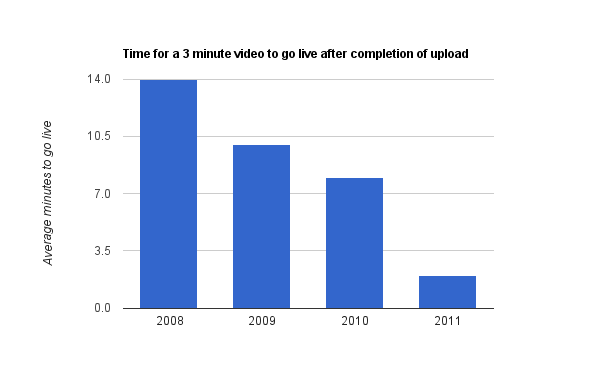 Premise: your computer should be in a normal condition and well-connected to the network, which means you can watch YouTube videos but maybe with slow loading.
Premise: your computer should be in a normal condition and well-connected to the network, which means you can watch YouTube videos but maybe with slow loading. 1. YouTube “Feather” beta: it enables YouTube faster speed for video viewing, but just for some videos currently as it is still in progress. As it is intended to serve YouTube video watch pages with the lowest latency possible, it causes severe loss in the features available: expanding share boxes, collapsible comments, and a long list of related videos on the side of the page. And the simplified layout would be: first few comments as fixed text on the page; only offers thumbs up/down, flag buttons; “related videos” shows in 5 items; etc. By reducing the bytes downloaded by the browser, loading time shortens. LOL, the ads are still on.
2. YouTube HTML5 Video Player: most videos’ playback would be realized by HTML5 player instead of flash player if you are using a supported browser (Firefox4, Google Chrome, Opera 10.6+, Safari, IE 6,7,8,9).
- Go Windows Start button, and run Control Panel.
- Click on Network and Sharing Center.
- Select Manage network connections.
- Double click on active internet connection, probably named as Local Area Connection.
- Click Properties.
- Now double click Internet Protocol Version 4 (TCP/IPv4), located in middle form.
- Select Use the following DNS server addressed, and change them to:
Alternate DNS Server: 208.67.222.220
Updated on 10.06.2010: If you are located in Europe, I would recommend you to use Google’s public DNS servers:
Preferred DNS Server: 8.8.8.8
Alternate DNS Server: 8.8.4.4
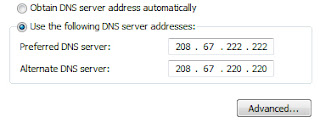
- Click OK to confirm changes to Open DNS servers.
5. Little tricks: maybe you can just watch to watch the later part of the video, just drag the play bar to the point you want to start, it will start buffering from there. Or if it still won’t work after all these are done, you may just download the YouTube video for enjoyment. Or check out your internet condition!
Without the boresome waiting and waiting, you can now smooth your YouTube videos playback. Have a try! May there be some other better ones? Leave a comment to let me know. (The 4th method is from: fixexe, thanks)
No comments:
Post a Comment